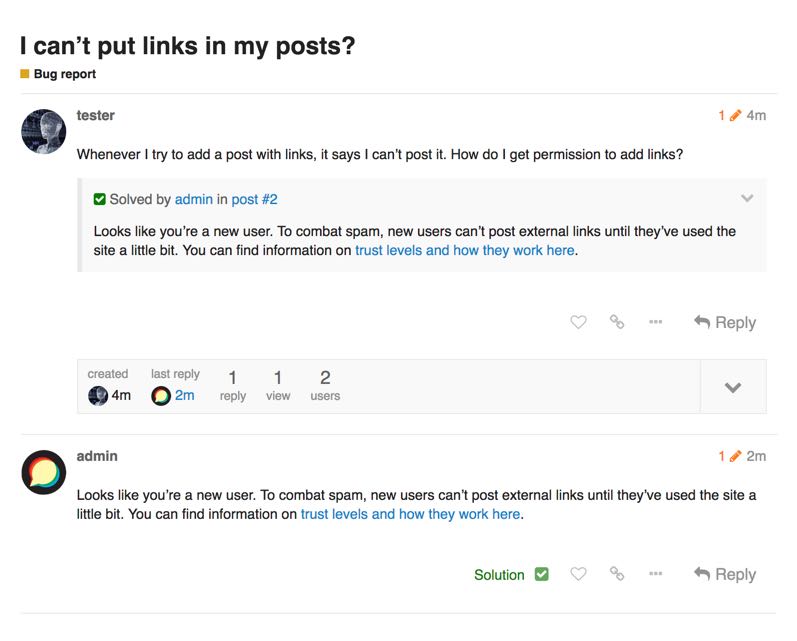What does it do?
Solved allows users to indicate that their topic is solved by accepting a post as the solution. Solved topics are marked with check on the topic list, and the solution is automatically displayed at the bottom of the first post.
How do I use it?
To use Solved, first enable the plugin in site settings. Once enabled, solved can be activated individually per category, or globally. To activate solved in a single category, navigate to the category page, click edit, switch to the settings tab, and enable “Allow topic owner and staff to mark a reply as the solution”. To enable globally enable “allow solved on all topics” in site settings.
Once enabled in a category, topic owners will see the solved button next to the like count. Site staff can mark a post solved by expanding the post actions.